Which Are The 6 Best Calendar Apps for iPhone to Simplify Your Life in 2025
In today's hectic environment, keeping organized is vital. A good calendar tool lets you effectively handle reminders, appointments, and chores. iPhone users have access to a range of apps with special functionality catered to certain purposes. While some stress simplicity, others offer strong scheduling options. Given so many choices, locating the best software can be taxing. There is great software for you, whether you need a simple planner or a business-oriented calendar.
From Apple's integrated calendar to feature-packed outside choices, every software enhances time management and increases output. Here is a guide including the 6 top calendar applications for iPhone for 2025. These tools include customizing, flawless sync, and smart scheduling. Choose one that matches your way of life and simplify your planning.

Apple Calendar – The Default and Reliable Option
Every iPhone comes pre-installed with an Apple Calendar. It's basic, neat, and easily connects with Outlook, Google, and iCloud calendars. Built into iOS, it provides a fast and dependable experience free of extra downloads. Events can be created quickly, reminders can be added, and location-based notifications can be sent. Apple Calendar lets you type "Dinner with Jake at 7 PM" and automatically schedule it, therefore supporting natural language input.
Siri integration, among other things, is one of its strengths. Voice commands let you either create or check events. The program also helps with color coding to arrange several timetables. From personal to business to travel arrangements, everything can sync across Apple devices. Apple Calendar is a wonderful choice for anyone seeking a free and reliable iPhone productivity calendar. Though it lacks sophisticated customizing, it stays effective for daily use.
Google Calendar – The Best for Cross-Platform Users
For those needing flawless cross-platform syncing, Google Calendar is a great option. It works with iPhone, Android, and web browsers, and it is compatible with consumers who alternate between several devices. One of its strongest points is its autonomous event-generating ability. Google Calendar notes an airline or hotel booking you get in an email and puts it on your calendar. It also offers wise recommendations for personal goals and meetings, improving time management.
The program provides daily, weekly, and monthly layouts among several viewing choices. It also connects with Google Tasks so that you may handle your to-do list from one location. Google Calendar is a great option if you wish for a free and AI-powered top scheduling app for iOS. Professionals and students also make extensive use of it because of its simplicity and efficiency.
Fantastical – The Best for Advanced Features
Designed for hardcore users, Fantastical is a calendar software with a feature load. It incorporates natural language processing, enabling conversational text addition of events. Advanced scheduling tools, including time zone changes, event templates, and weather forecasts, which are the software supports, also abound. From the app, you can schedule recurring events, make personalized reminders, and even join Zoom or Google Meet calls straightforwardly.
Fantastical shines in juggling several calendars. Separating personal, business, and educational calendars comes naturally. It also provides configurable widgets for a quick review of forthcoming chores. Fantastical is still one of the best calendar applications for iPhone in 2025, even if premium features need a subscription. The cost is justified if you require effective scheduling tools.
Microsoft Outlook Calendar – Best for Business Professionals
Professionals depending on Microsoft 365 would find the perfect fit in Microsoft Outlook Calendar. It is a great business tool since it perfectly fits Outlook email, contacts, and tasks. The software offers a targeted view that filters extraneous events, keeping your calendar in order. From Outlook Calendar, you can create, change, and run meetings straightforwardly. It also interacts with Microsoft Teams and Skype, allowing one tap to join meetings.
Color-coded categories enable you to separate personal occasions from business ones. Outlook Calendar is also a wonderful solution for teams since it allows shared calendars. You can easily create deadlines, coordinate with coworkers, and log meetings. Outlook Calendar is most useful when combined with a Microsoft 365 subscription, even if it is free to use. That is a top runner for people looking for a professional-grade iOS top scheduling app.

BusyCal – The Best for Customization
Users who wish complete flexibility over their calendar style and functionality will find BusyCal ideal. Special tools like thorough event listings, note attachments and smart filters set it apart from other apps and make deep customization possible. The program offers a flexible view with changeable fonts, colors, and icons. Included are integrated to-do lists, trip time computations, and weather predictions. Organization can be achieved even more by tagging events.
BusyCal enables flawless syncing using Apple Calendar, Google Calendar, and Exchange. For consumers who wish additional functionality without sacrificing compatibility with current calendars, this makes it a great substitute. BusyCal is among the most flexible calendar applications for iPhone, even if it is a premium app. This program is worth looking at if you wish to be a very versatile scheduling tool.
Timepage – The Best for Aesthetic Design
Users who give design and usability priority will find Timepage by Moleskine ideal. Its simple, understated interface improves the user experience. The heat map, which shows hectic days to aid in scheduling, is among one of its most distinctive elements. It also shows a dynamic chronology, so you may easily scroll through forthcoming events.
The program connects with Outlook, Google Calendar, and Apple Calendar to guarantee seamless synchronization. Timepage also offers commute time approximations and sophisticated weather forecasts, thereby optimizing daily planning. Timepage distinguishes itself for its elegant appearance and simplicity of use, even if it requires a subscription. This software is a terrific choice if you wish for a chic yet useful iPhone productivity calendar.
Conclusion
The correct calendar app will rely on your requirements. Those who want a straightforward, built-in solution will find Apple Calendar ideal. Users needing cross-platform access would find Google Calendar perfect. Though Microsoft Outlook Calendar is better for professionals, Fantastical provides premium tools for advanced scheduling. Timepage shines in design; BusyCal is perfect for personalizing. Through time management, reminders, and scheduling simplification, every app improves output. Selecting the greatest app guarantees that you remain current with meetings, chores, and appointments. These best calendar apps for iPhone enable you to 2025 arrange your life whether for business, professional, or personal use.
On this page
Apple Calendar – The Default and Reliable Option Google Calendar – The Best for Cross-Platform Users Fantastical – The Best for Advanced Features Microsoft Outlook Calendar – Best for Business Professionals BusyCal – The Best for Customization Timepage – The Best for Aesthetic Design ConclusionRelated Articles

Which Are The 6 Best Calendar Apps for iPhone to Simplify Your Life in 2025

The AI Advantage: 8 Ways Real Businesses Are Using AI for Content Creation

Best Project Management Software for Small Businesses: A Comprehensive Guide
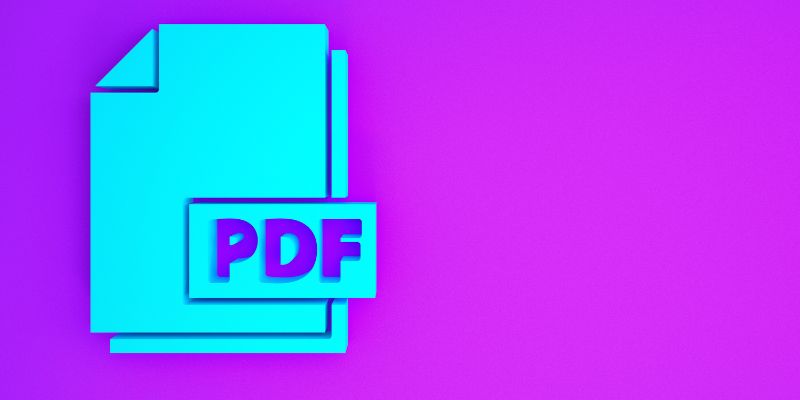
Which Are The 6 Best PDF Editor Apps To Simplify Your Workflow: A Guide

5 Easy Ways to Repair Corrupted PDF Files Online for Free

The 8 Best Kanban Tools in 2025: Streamline Your Workflow Like a Pro

Fixing Unstable Device Connections: Why Your Device Keeps Disconnecting

How to Effortlessly Convert WebM to MOV with Simple Tools

Archiving Backtrack Call Recordings Automatically

Usersnap vs. Userback vs. Marker.io: A Comprehensive Comparison

Best Calendar Apps for Windows to Boost Productivity: Stay Organized in 2025

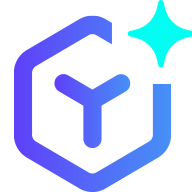 suptoolbox
suptoolbox