Best Calendar Apps for Windows to Boost Productivity: Stay Organized in 2025
Effective time management is vital in today's hectic society. A decent calendar application may help you organize activities, keep on top of your schedule, and increase output. There are many calendar programs available to Windows users, each with special qualities. You have choices whether you require a basic scheduling tool or a sophisticated planner. While some programs provide AI-powered task management, others link with email.
Using the correct calendar app will help your daily schedule go more smoothly and quickly. The most popular calendar apps for Windows in 2025 are shown below. These programs offer first-rate organizing capabilities, which simplify job and meeting management. Let's examine the best calendar applications available to assist in simplifying your daily schedule.

Microsoft Outlook Calendar:
For Windows users, Microsoft Outlook Calendar is among the most dependable scheduling utilities available. It runs perfectly with Outlook, Teams, and OneNote, among other Microsoft Office programs. Reminders, conference planning, and sharing events with colleagues are simple tasks. The clean and simple navigation of the UI qualifies it for both personal and professional use.
This calendar app lets you access any device by syncing it with cloud storage. It provides color-coded events, therefore facilitating the effective organization of many chores. Outlook Calendar advises meeting times depending on availability using AI-powered scheduling. Linking emails and tasks to your Calendar helps you improve productivity by using Microsoft 365. Additionally included are outside app connectors such as Zoom and Slack. The built-in task manager facilitates an improved flow of work. For those who use Microsoft's environment for business and communication, Outlook Calendar is a wonderful fit.
Google Calendar for Windows:
Still, another great choice for Windows users is Google Calendar. This Calendar is cloud-based and synchronizes with all of your Google tools—including Gmail and Google Meet. You install it as a Progressive Web App (PWA) on Windows or access it via a web browser. Its clever event planning—which automatically proposes times depending on participants' availability—is among its strongest points. The program also supports goal-setting, reminders, color-coding, and organization-improving techniques.
You might design several calendars for projects, personal use, or business use. Google Calendar's artificial intelligence-powered assistant makes handling repeating events simple. It also fits rather nicely with outside tools such as Trello, Zoom, and Asana. Cross-platform compatibility lets you access your Calendar from any gadget. If you rely on Google's ecosystem, this calendar software will keep your meetings and chores precisely timed.
OneCalendar
OneCalendar is a flexible tool that combines several calendar services into one interface. It supports Outlook, Exchange, Google Calendar, and iCloud. Those who keep several accounts yet want a single view will find the software perfect. The interface presents several themes and layouts and is neat and adjustable. Daily, weekly, or monthly views are readily interchangeable. It also provides offline access so you may review your schedule free from an internet connection.
One Calendar lets you personalize event categories using labels and colors, so allowing you great freedom. It's also an excellent productivity tool since it has task-managing capabilities. The program facilitates drag-and-drop event rescheduling, therefore streamlining calendar maintenance. OneCalendar offers professionals managing several schedules a flawless experience. Integrating all of your calendars in one location guarantees you never miss a meeting. For Windows users, this calendar tool is among the best ones available.

Thunderbird Lightning Calendar:
One excellent Windows open-source calendar is Thunderbird Lightning Calendar. Professionals would find it perfect since it connects straight with the Thunderbird email client. The program provides email-linked appointments, task scheduling, and event reminders. You can arrange repeating events, keep several calendars, and distribute schedules to others. The drag-and-drop tool makes event rescheduling easy. It also supports synchronizing Microsoft Outlook and Google Calendar.
The strong privacy features of Lightning Calendar make it a smart choice for those worried about data security. Since it does not have cloud storage, it keeps your data on your device, making it a trustworthy option for offline access. Thunderbird Lightning Calendar is a fantastic free and strong scheduling tool if you require one. It ensures you effectively handle emails and appointments and runs perfectly with Thunderbird email.
Any.do Calendar:
Designed with productivity in mind, Any.do Calendar lets users effectively organize appointments and chores. It gives a flawless experience syncing with Apple Calendar, Outlook, and Google Calendar. The program features a built-in task organizer, so you may build to-do lists next to your events. You may also create clever reminders that alert you at the proper moment. Because the UI is simple, navigating between chores and timetables is simple.
Its voice input allows you to create events hands-free, which is one of its best qualities. Additionally, by providing AI-based scheduling, the software lets users spend their time better. Setting repeating chores helps you to organize long-term projects better. Any.do connects with Trello, Zoom, and Slack among productivity tools. Professionals who must strike a mix between task management and scheduling will find it ideal. Among the best Windows calendar apps, it is among the best because of its sophisticated functionality and neat style.
My Calendar:
Designed for Windows consumers, My Calendar is a basic but effective tool. It offers a neat and clear perspective of your events, therefore simplifying scheduling. The program supports Outlook and Google, among several calendar accounts. Its offline access is one of its main characteristics; it lets users browse timetables without an internet connection. The interface has several themes and color schemes, which allows great customization. Day, week, and month views are easy switches.
Additionally, my Calendar includes a task manager that keeps consumers on top of their to-do agendas. You can program reminders for deadlines and significant events. For teams and families, it's also a terrific choice since it promotes event sharing. My Calendar is a great option if you want a thin but feature-rich calendar app. One of the greatest calendar apps available for Windows users in 2025 blends simplicity with efficiency.
Conclusion:
Selecting a suitable calendar software will help increase the organization and output. From Microsoft Outlook Calendar to My Calendar, Windows users have lots of choices. Whether your needs call for email integration, artificial intelligence-powered scheduling, or offline access, every app has special capabilities. For Windows, the top calendar applications enable effective work management and trackkeeping. For personal usage or business requirements, an appropriate choice is available. Look at these best options and identify the one that best suits your workflow. An orderly calendar guarantees improved time management and higher 2025 production.
Related Articles

Convert AVCHD to MOV on Windows Without Losing Quality

The AI Advantage: 8 Ways Real Businesses Are Using AI for Content Creation

HandBrake Review and Top 5 Converter Alternatives

Best Project Management Software for Small Businesses: A Comprehensive Guide

Everything You Need to Know About Converting to MP4

GitHub vs GitLab vs BitBucket: A Comprehensive Breakdown

Deleting a Repository on GitHub: Instructions

The 10 Best Email Apps for iPhone: Streamline Your Inbox Today
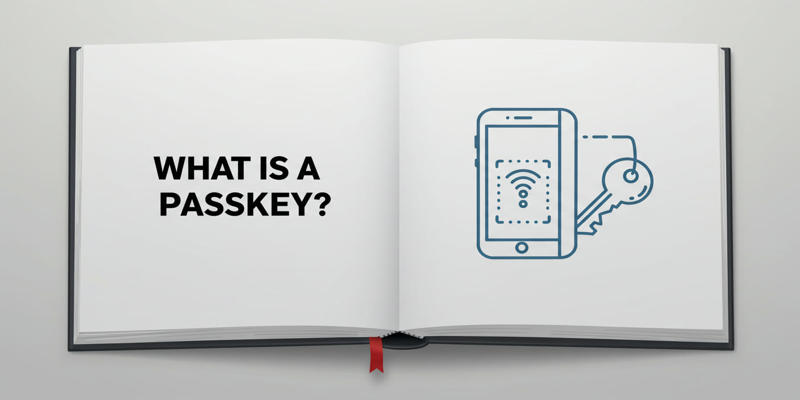
Exploring Passkeys: How They Work and Their Advantages

Convert Mini DV to Digital Format on Windows: A Quick Tutorial

Microphone Not Working in Online Learning Platforms? Try These Fixes
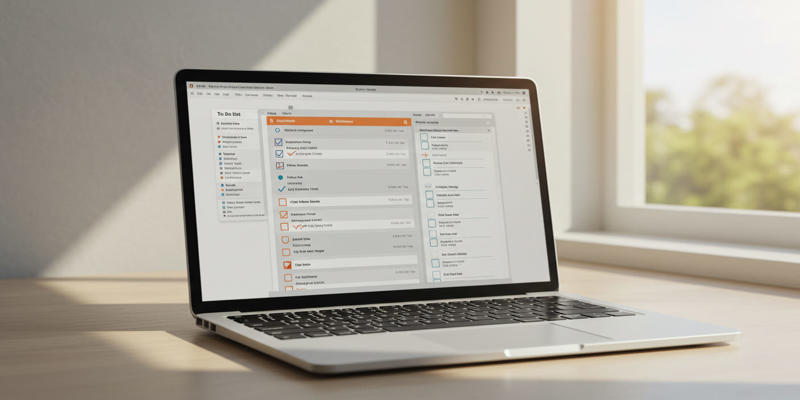
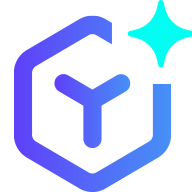 suptoolbox
suptoolbox