The 10 Best Email Apps for iPhone: Streamline Your Inbox Today
Choosing the finest email app for iPhone can be very taxing. Apple Mail is decent, yet several others provide improved security, organization, and customization. You have choices whether you want a basic, distraction-free mailbox or a feature-packed client. While some programs stress AI-powered sorting, others prioritize privacy. The right app can keep your email neat and increase output.
In this article, we will discuss the top email apps for iPhones to improve your email experience. From Gmail to Spark, these programs provide strong capabilities to enable effective inbox management. Find which one best suits your requirements and enjoy flawless emailing.

10 Best Email Apps for iPhone
Here, we will discuss the top email app for iPhone to manage your mail.
Gmail – Best for Google Users
Among the most often-used email apps are Gmail. It presents a known interface and syncs exactly with Google services—strong spam filters and the app support several accounts. You also receive smart categorizing, real-time alerts, and AI-powered email sorting. Users of Gmail on iPhone can schedule emails, use smart responses, and access private mode for encrypted messaging. The program hooks perfectly with Google Drive and Calendar. If you depend on Google's ecosystem, you really must have this app. Finding old emails fast is made simple by the strong search capability and straightforward UI. The sole drawback is less customizing than on other programs.
Outlook – Best for Microsoft Users
Deep integration into Office 365 allows Microsoft Outlook, a professional-grade email tool, great relevance. It provides a targeted inbox emphasizing critical emails. The built-in task management and calendar help to keep personal and business schedules orderly. Outlook supports outside programs, including Evernote and Trello, and offers first-rate spam protection. Quick email sorting, made possible by the swiping motions, simplifies inbox management. Outlook is a fantastic option if you use Microsoft tools, including Teams and OneDrive. For business users, it is perfect since Exchange accounts run so effortlessly. Although it has a lot of capabilities, some find it overly complicated for personal use.
Spark – Best for Smart Inbox Management
Users who wish to sort emails driven by artificial intelligence will find Spark ideal. Emails are automatically classified by it into personal, notifications, and newsletters. For companies especially, the software also facilitates team cooperation. One of Spark's unique abilities is email snoozing for later use. It also enables often-sent message templates. The software guarantees that only relevant emails grab your attention through clever notifications. Spark is an excellent email app because of its elegant appearance and many personalized choices. It is free for personal use; business teams might find a membership necessary. The only drawback is that, occasionally, people find AI sorting to be wrong.
Edison Mail – Best for Speed and Security
Strong privacy elements and quick performance are hallmarks of Edison Mail. It stops tracking pixels, so keeping senders ignorant of your email reading schedule. With one push, the software also allows you to unsubscribe from unwelcome emails. An automatic built-in assistant arranges travel, bills, and package tracking. Those who get a lot of promotional emails will find this function fantastic. The app is lightweight, so it doesn't slow down your phone. Edison Mail is designed with simplicity and supports several email providers. This program is worth trying if simplicity and security rank highest for you. However, it does not have sophisticated collaborative tools like Outlook or Spark.
Apple Mail – Best for Simplicity
Every iPhone carries Apple Mail pre-installed. It's straightforward, neat, and fits exactly with Apple services, including iCloud. The program supports Outlook, Gmail, Yahoo, and all main email providers. Use swipe movements to designate emails as read, delete, or archive. It also encourages email threading and complex formatting. Its capacity to work offline—that is, to create emails without an internet connection—allows you another advantage. Apple Mail lacks sophisticated tools like artificial intelligence sorting and scheduling, even if it is simple to operate. That is a good option if you require a basic email client that runs without faults.

Airmail – Best for Customization
Those who enjoy customization are meant for Airmail. It lets you build custom actions, set up smart email filters, and interface with outside programs. The software enables you to customize the UI and supports dark mode. One particularly noteworthy skill is email snoozing and schedule messaging capability. Airmail also provides a VIP list to guarantee critical emails never disappear. For hardcore users who wish complete email control, the software is excellent. Its subscription-based pricing approach may not appeal to casual consumers.
BlueMail – Best for Multiple Accounts
Users who keep several email accounts would find BlueMail perfect. It promotes unlimited accounts and a consistent inbox for easier organization. The app's smart push notifications also help you never miss crucial emails. One unusual tool is the "People Mode," which arranges emails according to sender rather than date. That helps one follow discussions.
Furthermore, BlueMail has very good security measures, including passcode protection. Though feature-rich, some consumers claim sporadic sync problems. For those handling several inboxes, it is still a great choice.
ProtonMail – Best for Privacy
Users who value privacy would be best suited for ProtonMail. It guarantees only you and the recipient may access your emails by means of end-to-end encryption. Based in Switzerland, which is renowned for its strict privacy rules, the app is open-source. ProtonMail lets you send self-destructing emails and password-protected correspondence. Since it doesn't track your data, this email program is among the safest ones on the market. The free plan offers limited storage, though, and some services call for a premium subscription. ProtonMail is something you should give thought to if your main focus is privacy.
Yahoo Mail – Best for Storage
For consumers who get a lot of emails, Yahoo Mail provides a whopping 1TB of free email storage. The program offers several themes for personalizing and boasts a neat layout. It makes it simple to locate particular emails because of strong search criteria. Additionally, Yahoo Mail offers a subscription plan that eliminates advertisements and offers additional capabilities. Though it lacks the features of Gmail or Outlook, the program performs really effectively. Still, it's a good option if you want a dependable email client with lots of storage.
Tutanota – Best for Encrypted Emails
Another email tool with privacy consciousness is Tutanota. For emails, contacts, and calendars, it offers automatic encryption. The app is straightforward in appearance and devoid of ads. Sending encrypted emails to non-Tutanota users is a really useful skill. For further security, the app also supports two-factor authentication. Though premium plans are reasonably priced, the free edition offers limited storage. Tutanota is a strong substitute for ProtonMail if you require a safe and private email app.
Conclusion:
The best email application will rely on your requirements. Professionals would find Gmail and Outlook great; Spark and Edison Mail help with mailbox organizing. Privacy users should think about ProtonMail or Tutanota. Apple Mail is excellent for simplicity; Airmail and BlueMail provide additional tools. For heavy email users, Yahoo Mail offers reasonable storage and is a decent choice. There is an app for your needs regardless of your inclination. Try several choices to identify the one that simplifies and speeds up your email handling.
On this page
10 Best Email Apps for iPhone Gmail – Best for Google Users Outlook – Best for Microsoft Users Spark – Best for Smart Inbox Management Edison Mail – Best for Speed and Security Apple Mail – Best for Simplicity Airmail – Best for Customization BlueMail – Best for Multiple Accounts ProtonMail – Best for Privacy Yahoo Mail – Best for Storage Tutanota – Best for Encrypted Emails Conclusion:Related Articles

Convert AVCHD to MOV on Windows Without Losing Quality

GitHub vs GitLab vs BitBucket: A Comprehensive Breakdown

Everything You Need to Know About Converting to MP4
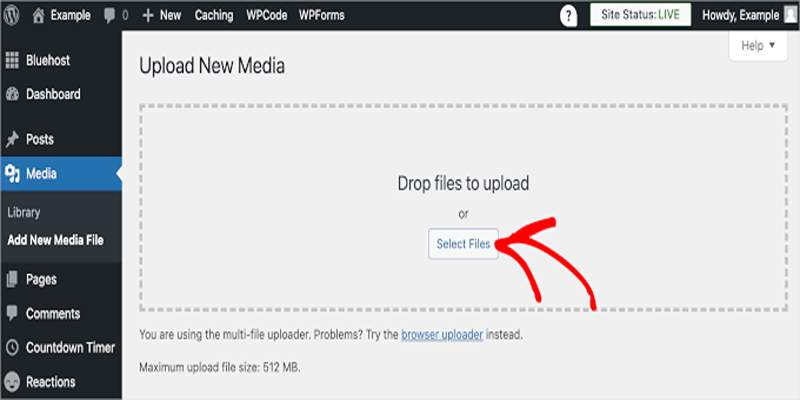
Fix Media Upload Issues on Websites and Apps with These Steps

Which Are The 7 Best Wireframe Tools to Streamline Your Design Process

How to Enable Mac Dark Mode Automatically and a Windows Alternative: A Guide
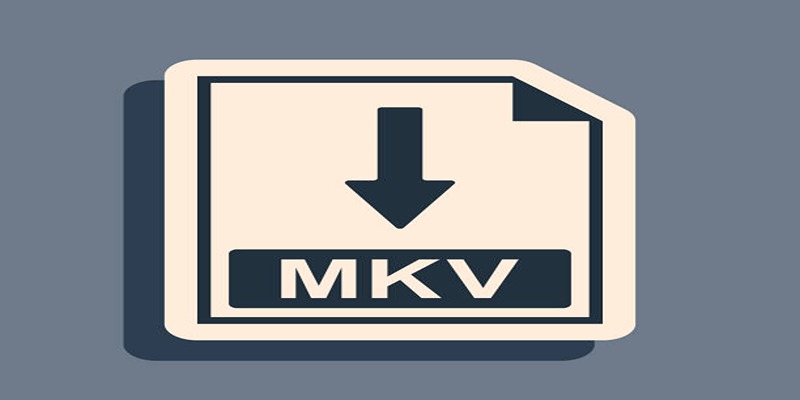
Quick and Simple Ways to Convert MKV to MOV in 2025

Quick and Simple Ways to Create GIFs from MOV Videos

The AI Advantage: 8 Ways Real Businesses Are Using AI for Content Creation

12 Essential Software Solutions for Efficient Issue Tracking

The 8 Best Note-Taking Apps for iPad: Stay Organized and Boost Productivity

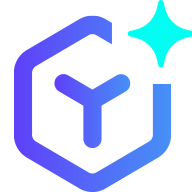 suptoolbox
suptoolbox