HandBrake Review and Top 5 Converter Alternatives
HandBrake is a free and open-source video converter that helps you convert videos into different formats with ease. It is a popular choice for people who want to compress or modify their video files without losing quality. However, while HandBrake is powerful, it may not meet everyone’s needs. That’s why we’re not only reviewing HandBrake but also introducing five alternative video converters. Whether you're a beginner or tech-savvy, this guide will help you find the perfect tool for your tasks.
What is HandBrake?

The development of HandBrake began in 2003 through creating a BeOS-based DVD to MPEG-4 conversion software. Since its initial release in 2003 until present day HandBrake developed into a video transcoding utility that supports almost all multimedia formats including DVD and Blu-ray. The software is available for Windows, Mac, and Linux operating systems.
Benefits of using HandBrake
- Wide range of input formats: The video conversion software HandBrake accepts multiple video formats starting from MP4 ,MKV and AVI among many others. This tool can handle any conversion task which makes it applicable to various conversion requirements.
- Free and open-source: HandBrake offers users the significant benefit of being completely free for all its features. The free software allows users to acquire it and launch video conversion without charging any fees.
- High quality output: You can maintain original quality or enhance the output video with HandBrake because of its advanced encoding functions.
- Simple user interface: Users can navigate HandBrake easily because its interface provides a beginner-friendly design. The software maintains customizable presets which users can use to accomplish conversions without difficulty.
- Regular updates: HandBrake is constantly updated to improve its performance and add new features. This ensures that you have access to the latest technology for your video conversions.
Limitations of HandBrake
While HandBrake is a popular choice for video conversion, it does have its limitations. Some of the common issues reported by users include:
- Limited output formats: The HandBrake software accepts multiple file types but its selection for output format options remains restricted. Your conversion tasks may become problematic when you require a formatting output which HandBrake does not support.
- No batch conversion: The unique feature of HandBrake separates it from other video converters because it lacks batch processing capabilities. Handling large files becomes laborious because the program requires single-file conversion.
- Steep learning curve: Despite its simple user interface, HandBrake may still have a steep learning curve for beginners. It has a wide range of advanced options that may be overwhelming for those who are not familiar with video encoding.
Top 5 HandBrake Alternatives

If HandBrake doesn’t meet your needs, don’t worry! There are plenty of other video converters available that offer similar features and more. Here are our top five picks:
1. Freemake Video Converter
Freemake Video Converter is a popular alternative to HandBrake, particularly for users who want a more beginner-friendly experience. It supports over 500 video formats, including rare ones, and allows you to convert videos for various devices such as smartphones, tablets, and gaming consoles. Freemake also features video editing options, such as cutting and merging clips, adding subtitles, and even creating slideshows. While Freemake offers a free version, certain advanced features, such as faster processing speeds and no watermarks, require a paid subscription.
2. Any Video Converter
Any Video Converter is another versatile option that combines ease of use with robust functionality. It supports a wide range of input and output formats and allows batch conversions, unlike HandBrake. It also includes basic editing tools and a built-in DVD burner. A notable feature of Any Video Converter is its ability to download and convert videos directly from online platforms, such as YouTube. This makes it an excellent choice for users who need a more comprehensive solution in one package.
3. Movavi Video Converter
Movavi Video Converter focuses on speed and simplicity, making it suitable for users looking for quick conversions with minimal setup. It offers a large selection of input and output formats and provides optimized presets for various devices. Movavi also includes essential editing tools, such as trimming, cropping, and applying filters. Its intuitive design ensures that even beginners can start converting videos immediately. However, like Freemake, advanced features are locked behind a paywall.
4. Wondershare UniConverter
Wondershare UniConverter, previously known as Wondershare Video Converter Ultimate, is a comprehensive tool for video conversion, editing, and compression. Supporting over 1,000 input and output formats, it offers advanced features like GPU acceleration for faster processing, a built-in DVD burner, and support for both 4K and 8K videos. The software also includes a screen recorder, making it an excellent choice for content creators seeking versatility. However, as a subscription-based premium tool, it may not be the best fit for casual users.
5. Prism Video Converter
Prism Video Converter by NCH Software is an easy-to-use tool that focuses on simplicity and reliability. It supports all major video formats and includes presets for specific devices, ensuring compatibility. Prism allows both single and batch conversions, making it suitable for larger projects. It also offers basic editing tools and efficient compression options, making it a great choice for converting videos without sacrificing quality. While the free version is available, some features are limited and require upgrading to the paid version.
Conclusion
HandBrake is undoubtedly a powerful video converter with its free, open-source approach and impressive encoding capabilities. However, its limitations may not suit everyone’s needs, which is why exploring alternatives like Freemake Video Converter, Any Video Converter, Movavi Video Converter, Wondershare UniConverter, or Prism Video Converter can help you find the perfect tool for your requirements. Each of these options caters to different user preferences, ranging from beginners to professionals, ensuring there’s a solution for every scenario.
Related Articles

Which Are The 7 Best Wireframe Tools to Streamline Your Design Process

The 10 Best Email Apps for iPhone: Streamline Your Inbox Today

Top 7 Methods to Convert M4A to MP3 Online Quickly

Archiving Backtrack Call Recordings Automatically

How to Effortlessly Convert WebM to MOV with Simple Tools

Fixing Unstable Device Connections: Why Your Device Keeps Disconnecting

Usersnap vs. Userback vs. Marker.io: A Comprehensive Comparison
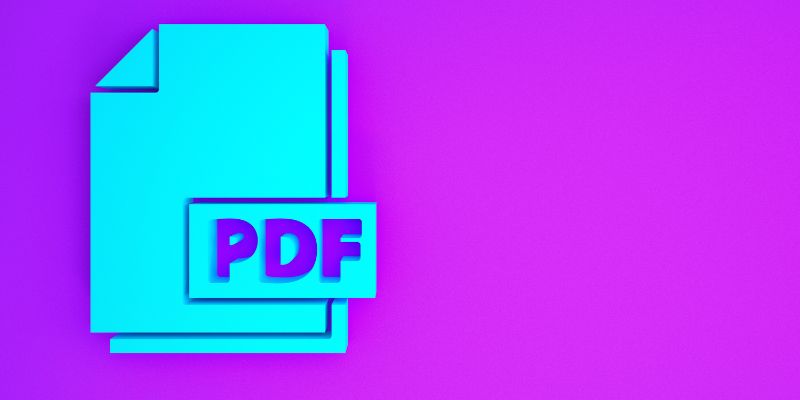
Which Are The 6 Best PDF Editor Apps To Simplify Your Workflow: A Guide

Convert Mini DV to Digital Format on Windows: A Quick Tutorial

The 8 Best Kanban Tools in 2025: Streamline Your Workflow Like a Pro

Deleting a Repository on GitHub: Instructions

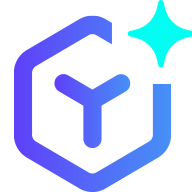 suptoolbox
suptoolbox