Archiving Backtrack Call Recordings Automatically
Organizations and businesses necessitate call recording as a tool which helps enhance customer service and supports compliance requirements and provides training resources. Organizations can cut costs and personnel expenses through automated recording archiving which provides security and enables easy access to data. Below demonstrates a step-by-step approach to automate Backtrack call recording archiving processes by evaluating necessary equipment along with proven approaches and effective standards for implementation.
Why Automate Call Recording Archiving?
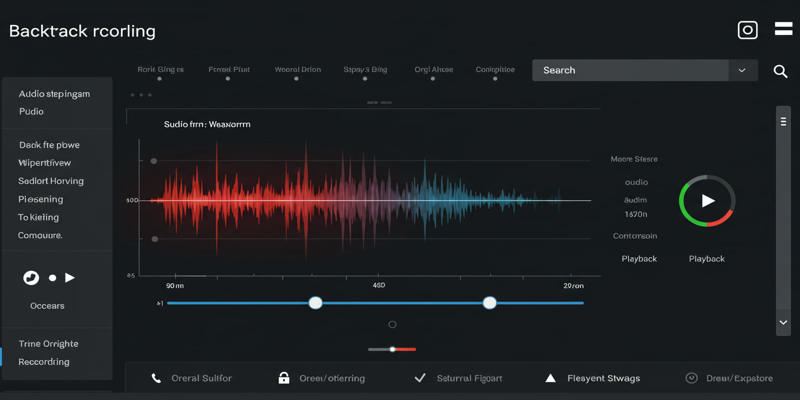
- Implementing automatic call recording archive functions brings multiple advantages to the system.
- The automated system decreases manual tasks allowing for more time-efficient operations.
- The storage and retention of data must follow all industry regulations through a system of compliance requirements.
- Security: Safeguards sensitive customer information through encryption and secure storage.
- Recording retrieval becomes more efficient since automated processes make data accessible for analysis and training sessions.
Steps to Automate Archiving of Backtrack Call Recordings
1. Choose the Right Tool
It is crucial to choose dependable call recording software or platform for achieving the automation outcome.
Look for features such as:
- Automatic recording capabilities.
- Integration with cloud storage solutions like Google Cloud, FTP servers, or other remote storage options.
- Security features like encryption and user permissions.
2. Configure Storage Settings
Most platforms that perform call recording come equipped with configuration tools that handle automatic data archiving.
Here’s how:
- Select the recording settings from your call management system user interface.
- The system should permit users to store and archive data through remote locations.
- Before adding the required authentication credentials, including user identification and password, select either an FTP server or Google Cloud bucket storage type.
3. Schedule Archiving Tasks
- The BT Cloud Voice Call Recording Archiver Scheduler is the perfect tool for fully automating the recording process.
- Your provider offers portal access where you can get the scheduler tool that requires installation on your system.
- Recurring tasks must be setup through simple instructions which include frequency scheduling (daily, weekly, or monthly) combined with retention duration parameters.
- Determine the maximum distance from the present which the scheduler should explore for unarchived audio files.
4. Implement Retention Policies
- Organizations set policies through which recorded data remains accessible until the decided storage period expires.
- Configure these policies based on:
- Industry-specific regulations (e.g., GDPR or HIPAA).
- Business organizations require training and compliance audit data for their operations.
5. Secure Your Recordings
- Your archived recordings need to benefit from protection through these measures:
- During the process of file transfer and storage maintain the approach of encryption.
- Users should get permissions from administrators to block access to critical information.
- Handing out time-sensitive sharing links represents a better option than sending recordings via email connections.
6. Monitor and Audit Archives
- You must frequently inspect archived recordings to check their precision alongside their fullness levels:
- Audit logs should be used to document every instance of recording playback as well as downloads and deletions.
- Scheduling tools enable users to check historical task execution through their scheduler logs to verify proper running of scheduled procedures.
Best Practices for Automatic Call Recording Archiving
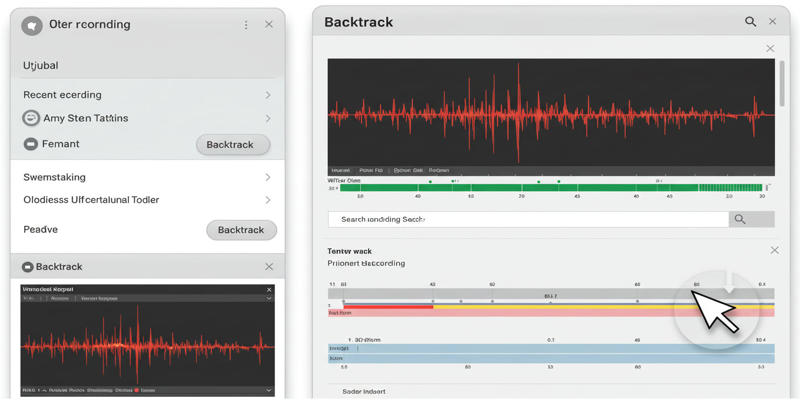
Tagging and Organization
Users should apply tags to recordings in addition to adding names or any relevant metadata, including agent information, dates, and keywords. This system design feature makes recordings easier to locate when looking for individual calls.
Compliance Checks
Your archiving system must follow all existing legal documentation requirements:
Store recordings securely.
Storage of calls should persist throughout their legal retention period.
Properly delete the records upon their expiration date.
Backup Strategies
Archived recordings must always have multiple backup locations established to protect data against system failure.
Regular Updates
Your recording software and archiver tools should operate with updated versions because you will receive new features together with security improvements.
Common Challenges in Automating Call Recording Archiving
Automated call recording archiving systems present various obstacles despite providing advantages to the business.
Long volumes of recorded data rapidly consume storage capacity. This problem requires a solution based on scalable cloud services.
Security Risks Can Result from Configuration Mistakes that Create Data Breaches. Implement encryption and powerful passwords.
The incorrect set-up of scheduling tools causes archival errors to occur. Regular monitoring is essential.
Advanced Features for Enhanced Archiving
Advanced call recording platforms supply selected features to boost your archiving system's capabilities.
AI-powered Transcription converts recorded voice into searchable text which makes analysis more efficient.
Speech Analytics uses Artificial Intelligence to examine calls for understanding both customer reactions and agent achievement.
CRM Systems Integration: The system allows you to attach recorded communications directly to customer profiles to provide complete client interaction monitoring.
Case Study: Implementing Automated Archiving in a Contact Center
The big contact center experienced significant issues because they manually maintained their daily count of thousands of recorded calls. The company obtained the following benefits from their implementation of automated archiving through cloud storage and scheduling tools:
- Reduce manual labor by 80%.
- Secure data storage through encryption and enhance data control within secure systems.
The company meets regulatory needs through systematic retention rules which lead to better compliance practices.
Conclusion
Business organizations require automated Backtrack call recording archiving to optimize their operational efficiency while upholding regulatory standards and security requirements. Organizations that apply proper techniques to select tools along with storage configuration and scheduling tasks and retention policy implementation achieve efficient control of big recording volumes.
Best practice implementation including tagging methods combined with compliance verification protocols and backup strategies protects the retained data from unauthorized access. The continued evolution of technology permits businesses to extract more value from call recordings through AI transcription tools and speech analysis capabilities. Organizations that maintain adherence to these standards along with industry advancement tracking will achieve maximum efficiency in call recording archive management which produces enhanced decision quality and customer satisfaction.
On this page
Why Automate Call Recording Archiving? Steps to Automate Archiving of Backtrack Call Recordings 1. Choose the Right Tool 2. Configure Storage Settings 3. Schedule Archiving Tasks 4. Implement Retention Policies 5. Secure Your Recordings 6. Monitor and Audit Archives Best Practices for Automatic Call Recording Archiving Tagging and Organization Compliance Checks Store recordings securely. Backup Strategies Regular Updates Common Challenges in Automating Call Recording Archiving Advanced Features for Enhanced Archiving Case Study: Implementing Automated Archiving in a Contact Center ConclusionRelated Articles

5 Easy Ways to Repair Corrupted PDF Files Online for Free

Fixing Unstable Device Connections: Why Your Device Keeps Disconnecting

12 Essential Software Solutions for Efficient Issue Tracking

The AI Advantage: 8 Ways Real Businesses Are Using AI for Content Creation
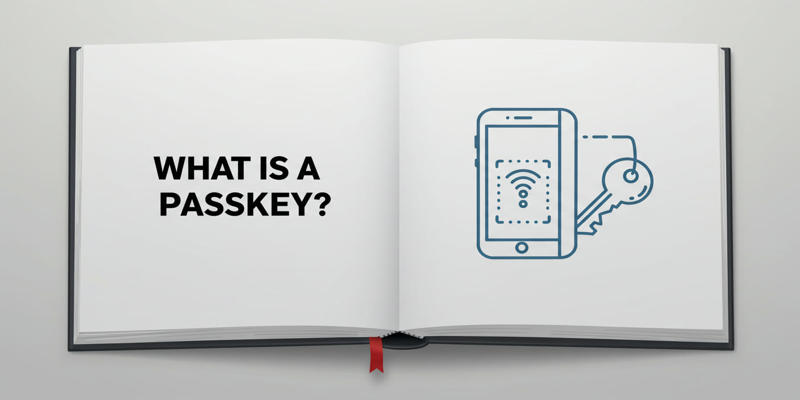
Exploring Passkeys: How They Work and Their Advantages

Convert Mini DV to Digital Format on Windows: A Quick Tutorial

Best pay-per-click (PPC) tools to optimize your ad spend

How to Effortlessly Convert WebM to MOV with Simple Tools

Best Project Management Software for Small Businesses: A Comprehensive Guide

HandBrake Review and Top 5 Converter Alternatives

Effortless Steps to Convert and Upscale Video to 4K Resolution
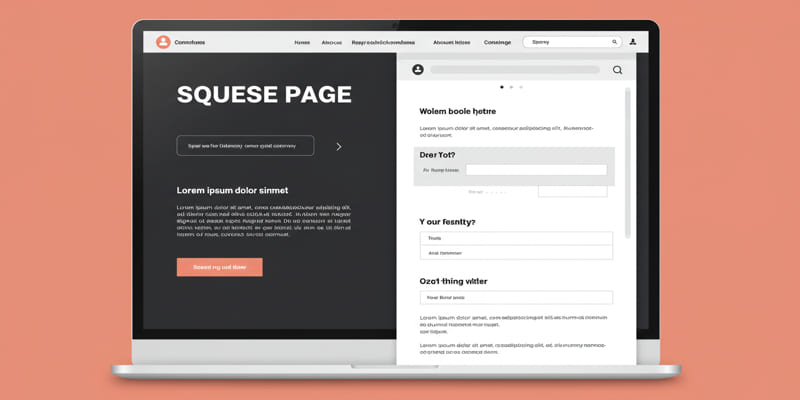
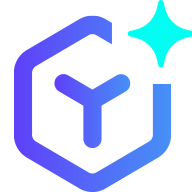 suptoolbox
suptoolbox