Top 7 Methods to Convert M4A to MP3 Online Quickly
The conversion of M4A files into MP3 format becomes necessary when users require audio formats that work across multiple platforms and devices. Numerous online tools offer a quick and software-free way to convert M4A files to the MP3 format. These online tools both save your time and deliver high-quality audio while providing you with a suitable conversion experience. This guide will list the seven best online converters which enable quick transformations from M4A to MP3 files.
Method 1: Online Audio Converter

Online audio converters serve as the most popular interface to transform M4A files into MP3 suitable for most users. Users will find this method simple to operate because it accepts multiple audio formats through an accessible platform which makes it popular among different audiences. This tool allows you to conduct the file conversion process using the following steps:
Steps:
- Go to the Online Audio Converter website.
- Click on "Open Files" and select your M4A file from your computer.
- Once the file is uploaded, choose "MP3" as the output format.
- Adjust any additional settings if needed, such as the audio quality or desired bitrate.
- Click on "Convert" and wait for the conversion process to complete.
- Once done, click on "Download" to save your MP3 file.
Method 2: Convertio
Convertio provides users with a straight-forward solution to convert M4A files into MP3 format. Through this converter users have the ability to swiftly process multiple files in a single operation. To use Convertio for file conversion you need to follow this procedure.
Steps:
- Go to the Convertio website.
- Click on "Choose Files" and select your M4A file from your computer.
- You can also upload files from Google Drive, Dropbox, or by entering a URL.
- Once the file is uploaded, choose "MP3" as the output format.
- Adjust any additional settings if needed, such as the audio quality or desired bitrate.
- Click on "Convert" and wait for the conversion process to complete.
- Once done, click on "Download" to save your MP3 file.
Method 3: CloudConvert
CloudConvert is another great tool for converting M4A to MP3 files online. It offers a simple and intuitive interface, as well as support for various audio formats. Follow these steps to convert your files with CloudConvert:
Steps:
- Go to the CloudConvert website.
- Click on "Select Files" and choose your M4A file from your computer or cloud storage.
- Choose "MP3" as the output format.
- Adjust any additional settings if needed, such as the audio quality or desired bitrate.
- Click on "Start Conversion" and wait for the process to complete.
- Once done, click on "Download" to save your MP3 file.
Method 4: FileZigZag
FileZigZag is a simple and easy-to-use online converter that supports a wide range of file formats, including M4A and MP3. It also offers the option to receive the converted files via email, making it a convenient choice for many users. Here’s how you can convert your M4A files to MP3 with FileZigZag:
Steps:
- Go to the FileZigZag website.
- Click on "Select" and choose your M4A file from your computer.
- Choose "MP3" as the output format.
- Enter your email address if you want to receive the converted files via email.
- Click on "Convert" and wait for the process to complete.
- Once done, check your email for the download link to save your MP3 file.
Method 5: Onlineconvertfree
As the name suggests, Onlineconvertfree is a free online tool that offers fast and efficient conversion of M4A to MP3 files. It also allows users to adjust various audio settings before converting, ensuring high-quality output. Follow these steps to convert your files with Onlineconvertfree:
Steps:
- Go to the Onlineconvertfree website.
- Click on "Choose File" and select your M4A file from your computer.
- Choose "MP3" as the output format.
- Adjust any additional settings if needed, such as the audio quality or desired bitrate.
- Click on "Start Conversion" and wait for the process to complete.
- Once done, click on "Download" to save your MP3 file.
Method 6: Zamzar
Zamzar is a popular online converter that supports various file formats, including M4A and MP3. It offers a simple and straightforward process for converting files, with the option to receive the converted files via email or download them directly from the website. Here’s how you can convert your M4A files to MP3 with Zamzar:
Steps:
- Go to the Zamzar website.
- Click on "Add Files" and select your M4A file from your computer or enter a URL.
- Choose "MP3" as the output format.
- Enter your email address if you want to receive the converted files via email.
- Click on "Convert Now" and wait for the process to complete.
- Once done, check your email for the download link or click on "Download" from the website to save your MP3 file.
Method 7: Online Converter
Last but not least, Online Converter is another reliable tool for converting M4A to MP3 files online. It offers a simple and user-friendly interface, as well as support for various audio formats. Follow these steps to convert your files with Online Converter:
Steps:
- Go to the Online Converter website.
- Click on "Choose File" and select your M4A file from your computer or enter a URL.
- Choose "MP3" as the output format.
- Adjust any additional settings if needed, such as the audio quality or desired bitrate.
- Click on "Convert file" and wait for the process to complete.
- Once done, click on "Download converted file" to save your MP3 file.
Tips for Successful M4A to MP3 Conversions

- Make sure to choose a reliable and secure online tool for your conversions to ensure the safety of your files.
- Check the audio quality settings before converting to make sure you get the desired output.
- If possible, try out different tools and compare the results to find the one that works best for you.
- Don’t forget to delete your original M4A file after downloading the converted MP3 version to avoid cluttering your storage space.
By following these simple methods, you can easily convert any M4A file to MP3 format without any hassle. Remember, these online tools are not only efficient but also convenient, allowing you to quickly convert your files whenever and wherever you need to.
Final Thoughts
Converting M4A files to MP3 format doesn’t need to be a complicated process. With the variety of online tools and straightforward steps outlined above, anyone can easily manage their audio files effectively. Whether you need the compatibility of MP3 for specific devices or prefer its smaller file size, these methods ensure a seamless conversion experience. Always prioritize the safety and quality of your files by choosing trustworthy platforms and double-checking your settings. With these tips in mind, you can handle your audio needs with confidence and ease.
Related Articles
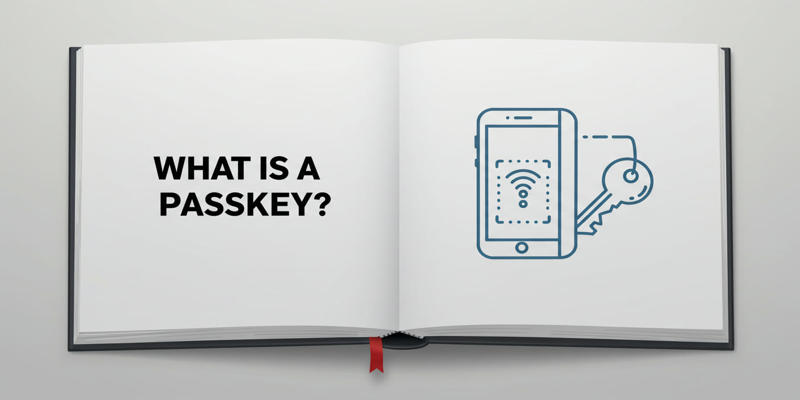
Exploring Passkeys: How They Work and Their Advantages

Convert Mini DV to Digital Format on Windows: A Quick Tutorial

Deleting a Repository on GitHub: Instructions

Fixing Unstable Device Connections: Why Your Device Keeps Disconnecting

Convert AVCHD to MOV on Windows Without Losing Quality

The 8 Best Note-Taking Apps for iPad: Stay Organized and Boost Productivity

Effortless Steps to Convert and Upscale Video to 4K Resolution

The Best Instagram Scheduling Apps to Simplify Your Social Media Strategy
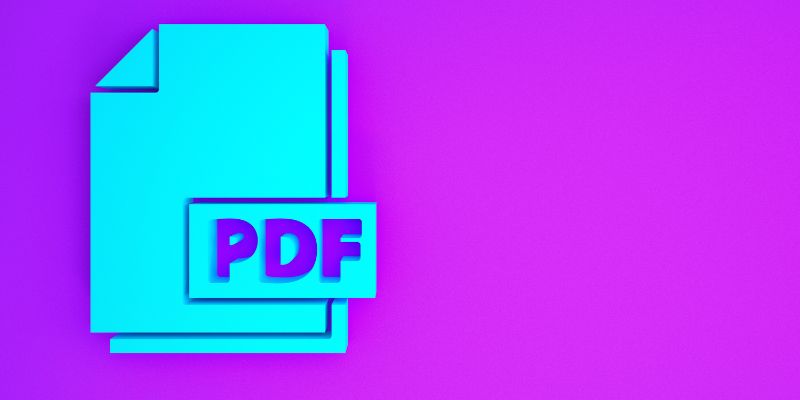
Which Are The 6 Best PDF Editor Apps To Simplify Your Workflow: A Guide

Everything You Need to Know About Converting to MP4

Archiving Backtrack Call Recordings Automatically

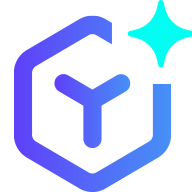 suptoolbox
suptoolbox